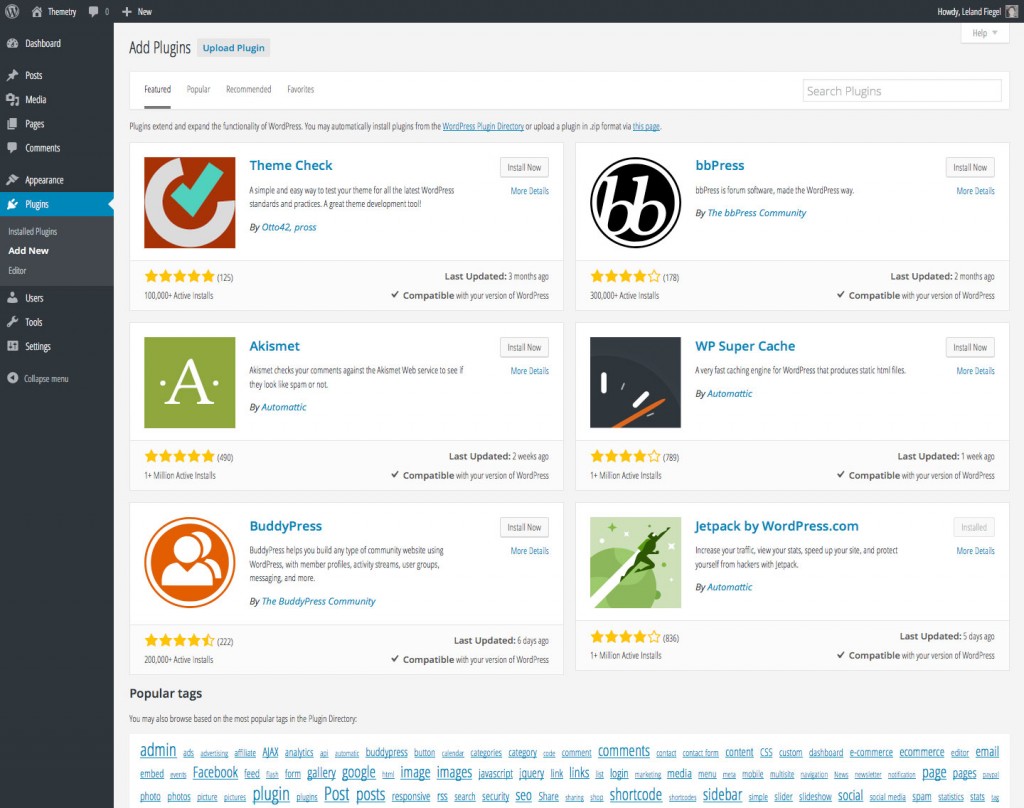Installing a plugin from the WordPress.org repository through your site’s admin area
The official WordPress.org site hosts many free and open source plugins in what is known as the plugin repository.
On your self-hosted WordPress installation, you can install any of these plugins without leaving your admin panel instantaneously.
Navigate to Plugins → Add New
After logging into your WordPress admin area, navigate to the Plugins → Add New page. The URL of this page should be something like http://example.com/wp-admin/plugin-install.php
You’ll land on a page which lists a small selection of “Featured” plugins, with a tag cloud below.
You can also use the search box in the top right corner to find another plugin.
Pick out a plugin, and install
Once you have located a plugin you’d like to install, click on the “Install Now” button to being pulling the plugin files down to your server. When that’s complete, you’ll have the opportunity to activate it.
After that, you can do whatever it is you were going to do with that plugin. Voila!
Note: Depending on your server is set up, this method may not work. If you encounter errors, try an alternative plugin installation method, or contact your web host for support.